How To Go Live On TikTok In 2022

Are you wondering how to go live on TikTok for business?
As one of the most popular social media tools in the world, TikTok has captured the attention of an entire community of people. Though the largest market for the platform is the Gen Z group, TikTok has also rapidly captured the attention of other age groups and even leading celebrities, too.
Today, the platform has an estimated user count of over 1 billion highly engaged people, all using the channel to share videos and snippets into their lives. Live streaming on TikTok is just one of the many ways to use the platform to its full potential, just like using TikTok influencers, or hashtag challenges.
With the press of a button, you can instantly connect to your target audience with a highly authentic and valuable experience. Here’s your guide on how to livestream on TikTok.
Going LIVE On TikTok
As you may already know, TikTok is a video-focused streaming service, built for a younger, mobile-active audience. With TikTok, creators capture short snippets of visual content designed to inform, entertain, and connect with other people around the world.
What Is LIVE On TikTok?
Initially, the only videos you could share on TikTok were pre-captured creations from your camera roll, or videos that you captured on the app itself. During 2019, however, TikTok released a new “LIVE” function, allowing users to stream their content live with friends and followers. The live streaming functionality really kicked off during lockdowns, with the #HappyAtHome hashtag.
Countless celebrities took advantage of the feature, from Arnold Schwarzenegger to Alicia Keys. Similar to Instagram live, TikTok live gives creators the option to connect to their audience in real-time. You get to share a more authentic insight into yourself.
What Are The Benefits?
Going LIVE on TikTok can be an excellent way for creators to grow their audience. If you’re using TikTok for business purposes, a live stream helps you to connect with your audience on a deeper level. After all, more than any other social media platform, TikTok is the home of customers searching for authentic and human content.
Your fans on TikTok want a behind-the-scenes view of your human side, which often means you need to be ready to show off your humorous, imperfect, and genuine personality. With LIVE, you get to earn your customer’s trust by showing them a fully unedited version of yourself. Say, you are managing a restaurant, showing live the cooking and serving process will implant the trust in your customers to use the service.
A LIVE stream also helps you to connect with your audience in real-time. Unlike the standard edited video on TikTok, where users can comment after the video is published, Going LIVE means your customers can ask you questions, and you can respond in real-time. You can perform according to the requests of your followers (just like Facebook Live, Twitch, or YouTube stream).
You’ll benefit from LIVE when you want to:
- Interact directly with followers in an informal environment
- Live-stream content unique to TikTok (like dances)
- Share exclusive content with a specific group of people
- Show authentic behind-the-scenes content
- Gain the trust of a younger audience

Find the perfect TikTok influencers for your budget and campaign
Try Influence Grid Now!Requirements To Go LIVE on TikTok
Learning how to go live on TikTok comes with some prerequisites.
Not every user will be able to jump into a live stream whenever they choose. First, you’ll need to make sure you understand the rules and guidelines around live streaming. For instance, TikTok’s Community Guidelines prevent users from soliciting gifts as part of a live event.
Live Streaming users also have to be at least 16 years of age. If you’re over the age of 18, then you may be able to earn gift points when going LIVE, however once again, you should check the community guidelines, just in case.
“How Many Followers Do I Need On TikTok To Go Live?”
Your standard or TikTok for Business account will need at least 1,000 followers before you can begin a live stream. If you don’t have that many followers yet, you’ll need to work on growing your presence within the social platform before you begin streaming. Though some people believe that this requirement may be reduced in the future, for now, there’s no way around it.
How To Go LIVE On TikTok
If you have the right number of followers, and you meet the other requirements to go live on TikTok, you’ll be able to set up your own livestream. To do this, log into your TikTok account on either your Android or iOS phone. You’ll need to log in fully, then go into your account.
Step 1: Log in and press the “+” button for creating a standard video on TikTok. As usual, your camera should open with the front-facing camera, or in “selfie mode.”
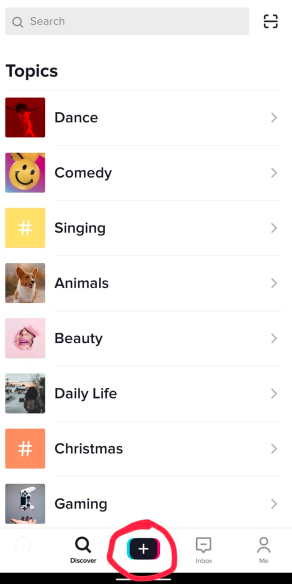
Step 2: At the bottom of the camera screen, you’ll see the big red recording button, plus a bunch of options underneath, like 15 seconds, 60 seconds, or “photo templates.” Scroll along on this section until you reach LIVE.
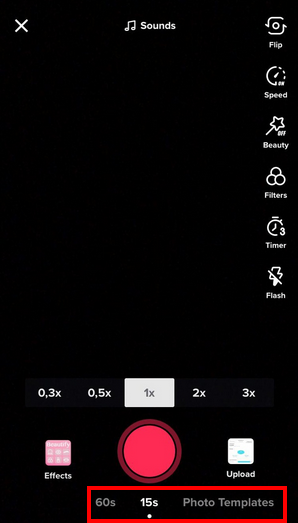
Step 3: Set up your live stream. You’ll be able to enter a title by tapping at the top of the screen, and you can access things like facial smoothing and filters to make your stream look more attractive.
Step 4: When you’re ready to connect with your audience, you can click the “Go Live” button at the bottom of the screen. It’s best to make sure you’ve attracted a decent number of followers to your stream before you start.
Step 5: When you’re done streaming, just hit the “X” button to end the session.
Best Practices When Going LIVE
If you’re learning how to go Live on TikTok, you need to make sure you’re using the feature properly. This means knowing how to leverage all the features available to you.
1. Find The Best Time To Go Live
First, you need to ensure you’re going LIVE when your audience is available to watch you. Use your existing social media accounts and audience analytics to examine when your audience is most likely to be available. If you’re not sure where to start, there are some studies out there to help which indicate the best times for “Going LIVE” on different days. Since users are mainly on the app with mobile, using mobile analytics tools will help you understand their behavior and be live accordingly.
For instance, the best time to go live on a Sunday seems to be either 7am, 8am, or 4pm. Choose your timing carefully, and make sure you let your followers know when they should be around to catch your stream.
You can build hype on other social media channels, your website, TikTok, and through email newsletters. Some users even post videos on TikTok directly before their livestream is about to begin.
2. Think About The Duration
Most of the time, when you’re using TikTok for business, you’ll be posting short snippets of video. However, if you want to learn how to livestream on TikTok, you might need to plan for slightly longer content. Live content often runs on a lot longer than a standard post.
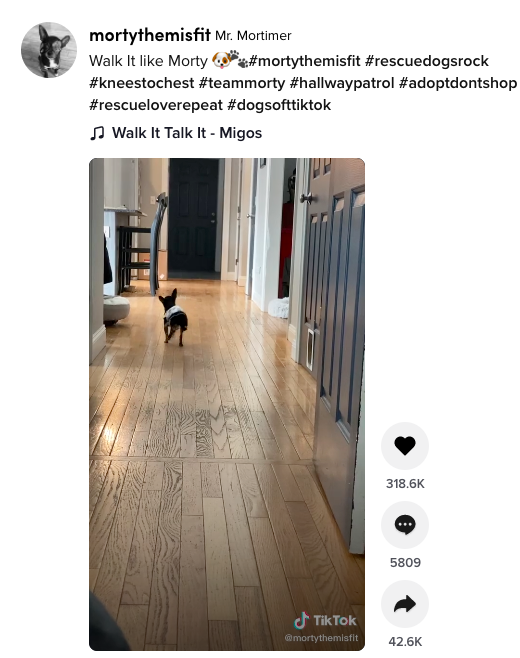
On average, somewhere between 10 and 30 minutes is often a good bet for TikTok LIVE. However, it’s worth paying close attention to your audience, and finding out what they prefer. Use your TikTok analytics after your livestream to see when followers began losing interest.
Make sure you don’t let the stream go on longer than it needs to either. Dead air is never a good thing – particularly on a channel like TikTok.
3. Check Your Lighting
TikTok users will expect LIVE content to be a little less “professional” than the content you post most other days. Your lighting and other elements don’t have to be perfect, but you should try to make them as good as possible. Remember, this stream is a representation of your brand.
Check that you have plenty of natural light before you start broadcasting and avoid any unnecessary background noise or imagery which might distract your audience’s attention. You may want to choose a quiet home office or space, rather than a café or somewhere noisy. Since you might be streaming for a decent amount of time, make sure you have a good place where you can situate your phone to keep you in frame.
4. Check Your Internet Connection
When learning how to go LIVE on TikTok, you’ll quickly discover that a strong internet connection is one of the most important things you can have. Before you risk ruining your reputation with your TikTok for business campaign, check your internet connection and make sure you can keep the stream running smoothly from start to finish.
Ideally, you’ll want to be connected to Wi-Fi for the live stream, as your mobile data won’t always be as reliable as you’d like. If you’re travelling during the live stream, it might be helpful to visit the location in advance to see if you have any drops in connection quality.

Find the perfect TikTok influencers for your budget and campaign
Try Influence Grid Now!5. Promote Your Live Stream
Promoting your live stream is absolutely essential.
When learning how to livestream on TikTok, make sure you have a plan of action for how you’re going to generate excitement for your upcoming event. Ideally, you’ll be posting content regularly on TikTok to get people hyped about the upcoming stream, with sneak peeks and insights into what you’re going to cover.
You can also promote your upcoming stream on a range of other channels. Post a blog about your event on your website and invite people to join in the experience with a series of email newsletters. Try sending people over to your TikTok live stream from your other social media channels, too, like Facebook and Instagram.
Pro-Tip: Use an Instagram profile viewer to reach the most relevant audience in you niche.
6. Engage Your Audience
Keeping your audience engaged when live streaming is crucial.
Since it can be difficult to come up with exciting ideas on the spot, it might be worth planning what you’re going to talk about and how you’re going to make the experience as exciting as possible. You don’t need a full script, but a few bullet point ideas can help keep you on track.
If you’re struggling to keep people engaged, try:
- Asking for and answering questions from your live community
- Responding to requests from your audience
- Collaborating with other influencers so you have someone to bounce off
- Playing games with your audience and giving out awards
- Challenging yourself to something in the TikTok trends (like a dance)
7. Get The Frequency Right
A TikTok live stream can become a regular part of your social media strategy – but you need to know how you’re going to use this tool correctly. If you want to build stronger relationships with your target audience, setting aside a specific time once a week, once a month, or at other regular intervals can help with this.
Choosing a specific time and day for your livestream will also help you to attract more potential viewers. Over time, your fans will come to expect to see you LIVE at a certain time in their schedule, which means they’re less likely to miss out.
If you are going to be livestreaming regularly, make sure you have something specific to talk about every time. Don’t just rely on your audience to have questions they’ll want to ask. This is relevant when livestreaming on any platform, not only for TikTok.
What Kind Of Content To Post LIVE On TikTok
The biggest challenge of going LIVE on TikTok for most people is figuring out what to post. You need to make sure you choose content entertaining enough to keep your customer or viewer on your page for the full stream.
Over time, you’ll be able to use your social media analytics and insights into TikTok trends for an idea of what kind of content is going to get you the most attention. To begin with, however, you’ll have to experiment with a few options.
Here are some ideas for what you can do when learning how to go LIVE on TikTok:
Join A Social Media Challenge
TikTok is famous for its challenges – hashtag ideas that hundreds of people get behind at once. There are tons of challenges out there at any given time, including those created by celebrities. Take a look at some of the challenges trending right now and see if you can get involved.
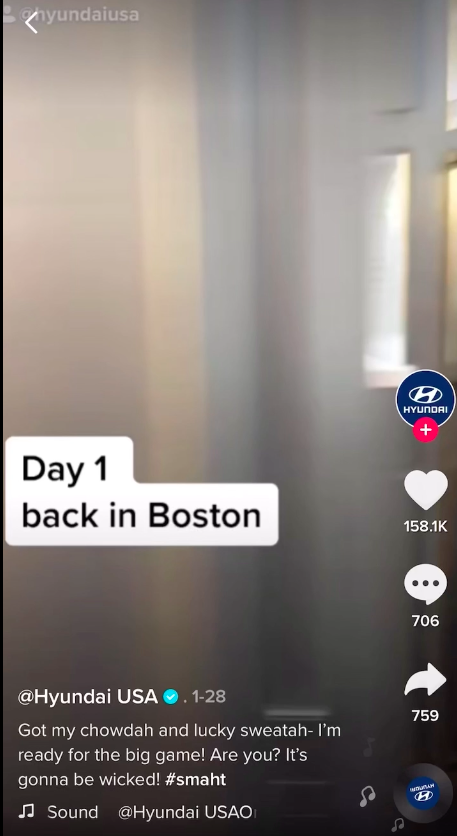
Have A Q&A Session
It’s usually much easier to create long-form explainer video content when you have people to talk to. A Q&A session means that you can respond to questions your followers have, rather than having to come up with content from scratch. You might even learn more about your audience.

Show Behind The Scenes
LIVE events on TikTok are an excellent way to earn customer trust by showing the authenticity of your brand. Showing off what goes on behind the scenes of your business will help your audience to generate a deeper understanding of you. The result should be a stronger relationship between you and your followers.

Try A Collaboration
Work with another influencer, member of staff, or a thought leader in your space to make your LIVE stream more interactive. You could even invite someone to get involved with an industry interview.
Be Creative
Don’t be afraid to get creative and show your fun side on TikTok. This is an excellent platform for companies that can think outside of the box.

Find the perfect TikTok influencers for your budget and campaign
Try Influence Grid Now!How To Find And Watch LIVE Videos On TikTok
There’s more to leveraging LIVE and TikTok for business than learning how to go LIVE on TikTok. You may also want to know how to find other LIVE videos for inspiration too.
To find TikTok live videos, go into the app, and go to the notification tab. Tap on it to open your alerts. The notification tap will look like a little message bubble.
At the top of the Notifications page, you’ll see a section called Top LIVEs. Here, tap on the “Watch” button to find a list of the top trending LIVE people in your TikTok community.
The TikTok app will take you to a page showing who is streaming content right now, so you can select from the most popular options. You can even see how many other people are watching the video at the same time in the bottom right corner.
Alternatively, you can simply go to the main display in your TikTok app and tap on the search tab to find the name of your preferred user if you know someone is going to be posting LIVE. You can watch the user’s other content while you’re waiting for the stream to begin. If they start going LIVE while you’re watching something else, you’ll get a button which allows you to skip straight to the LIVE stream from that video.
Learning How To Livestream On TikTok
Learning how to go LIVE on TikTok isn’t as complicated as it may seem.
Hopefully you now have a better idea of what it takes to create a powerful LIVE video for your audience, complete with plenty of ways to engage your followers. All you need to do is go out there and put your new knowledge to the test!
Don’t forget to analyze your livestreaming regularly, too, so you can learn more about the kind of content your audience wants to see most.
TikTok Marketing Hacks
Get the latest TikTok tips & tricks sent to your inbox every week!



