The Definitive Guide To TikTok Analytics (Plus The Top Tools To Use)

TikTok analytics is essential for anyone hoping to upgrade their social media game.
Just like with any social media campaign, analytics will give you the tools to check behind the scenes of your marketing efforts. The more you learn about your audience and marketplace, the more likely it is you’ll build meaningful connections with your customers.
Fortunately, TikTok has a few options available for anyone in search of deeper insights into their social media strategy. You can either tap into the free analytics services available within TikTok, or you can explore third-party tools.
Let’s take a closer look at your options.
TikTok Analytics: Your Step-By-Step Guide
The easiest way to get started with TikTok analytics is by using the analytics available from TikTok itself. You’ll need a TikTok Pro account to access these, but it’s totally free to upgrade.
The Pro account is specifically designed to give business leaders, influencers, and other TikTok users better overviews of their marketing campaigns. To access a TikTok for business Pro account, go into your TikTok profile and open the Privacy and Settings tab. Tap on “Switch to Pro Account.”
TikTok will guide you through the process of choosing your new account type. There are two options: Creator and Business. Choose the one that makes the most sense for your TikTok account. Influencers will probably go for Creator, while companies can choose the Business option.
How To See TikTok Analytics
Need to know how to see TikTok analytics?
Once you have your Creator or Business account, TikTok will begin to record information for your analytics section. Notably, you won’t be able to see analytics from before you created your upgraded account. It also takes the app around 7 days before it begins showing the insights.
To access your TikTok analytics on the app, go to your profile and tap the three vertical drops in the top right of the screen. Tap on Analytics at the bottom of the Account Settings list.
If you’re on a desktop, you can find Analytics by hovering over your TikTok profile and tapping the “View Analytics” option.
Understanding Your TikTok Analytics: Overview, Content, And Followers
Now you know how to see TikTok analytics, let’s learn more about the insights you can get.
TikTok splits its analytics into three sections: Overview, Content, and Followers.
TikTok Analytics: Overview
The Overview section is where you can track the “basic” TikTok analytics. This includes follower growth, profile views, video views, comments, likes, and shares over the past 7, 28, or 60 days. You can also set custom date ranges up to 60 days. Within Overview, there’s also an “Engagement” section, where you can get a deeper insight into your video’s performance using video metrics around shares, likes, and comments.
- Follower growth: Helps you to see how quickly your profile attracting fans
- Profile views: Gives you an insight into your reach (who’s seeing your content)
- Video views: Demonstrates how much attention your videos are getting
- Comments, likes, and shares: Highlight how engaging your content is
TikTok Analytics: Content
For deeper insights into the TikTok analytics of each post, you can jump into the “Content” tab. This section covers the extended analytics and data for every video you post. Here’s where you’ll find information like total likes, total views, comments, shares, likes, average watching time, and so on. You can even track “full-watched video,” levels, traffic source types, and audience territories.
The content section will only show you information over the last 7 days, but this data can be extremely valuable for learning about your audience.
- Average watch time: Shows if you’re keeping viewer attention
- Comments, shares, and likes: Demonstrates the engagement level of your videos
- Traffic source type: Shows where people are finding your video (such as in the For You feed)
- Audience territories: Helps you understand your target audience
TikTok Analytics: Followers
The Followers tab gives you TikTok analytics on the community you’re building through TikTok. This includes information like where your audience comes from, the times of day or week when they’re most active on TikTok, and the changes in your follower’s growth compared to previous periods.
You can track profile views for between 7-day and 28-day periods. Alternatively, you can explore Follower information according to the hour of the day, with “LIVE” access. The LIVE tab will give you information on total views, new followers, and the diamonds you’ve earned in the last 7 to 28 days, too.

Find the perfect TikTok influencers for your budget and campaign
Try Influence Grid Now!TikTok Engagement Rate
The engagement rate within your TikTok analytics shows you how many people want to connect with your business. There’s a basic overview of TikTok engagement within the Overview section of your account analytics, where you can track:
- Shares: How many people share your video
- Likes: How many people like your video
- Comments: The comments people leave on your content
Engagement covers all of the meaningful interactions people have with your TikTok account or video. New followers and people donating diamonds are also a form of engagement. Though there are many metrics valuable to successful TikTok analytics, there are few more important than engagement.
While anyone can glance at your video, it’s the people who stop and engage with your content who are most likely to lead to conversions and meaningful relationships for your brand. Since timing is also important for getting more engagement on TikTok, consider using a timeline generator and post according to previous data.
Engagement isn’t just useful for tracking the potential of your own TikTok account either – it’s also a valuable tool when deciding which influencers you want to work with. TikTok Influencer marketing is an excellent way of generating new attention for growing brands on the platform, but you need to ensure you’re choosing people with the right engagement rate.
Engagement levels will help you to determine whether an influencer will deliver a good ROI. For instance, an influencer with a smaller audience but a higher engagement rate could be a much better investment than a huge influencer with millions of fans. That’s why we always include this number as part of our TikTok influencer analytics.
Marketers can use social CRM to expand their reach while decreasing costs and improving customer tracking and measurement. According to a recent Social Media Examiner survey, 79% of respondents said social media increased brand exposure, while nearly half said spending just 3 to 4 hours per week on social media activity reduced overall marketing costs.
Top Third-Party Tools For TikTok Analytics
The in-built analytics available through your “Pro” account is a good start when you’re trying to see behind the scenes of your campaigns. However, there’s a lot of additional information available if you know where to look, too. Here are some of the best third-party tools for analytics on TikTok.
1. InfluenceGrid
Designed specifically to turbocharge your TikTok influencer strategies, InfluenceGrid makes it easier to find the people you want to work with to enhance your brand. Rather than analyzing your own likes and engagement rates, Influence Grid gives you a closer look at the engagement rates and performance of various influencers.
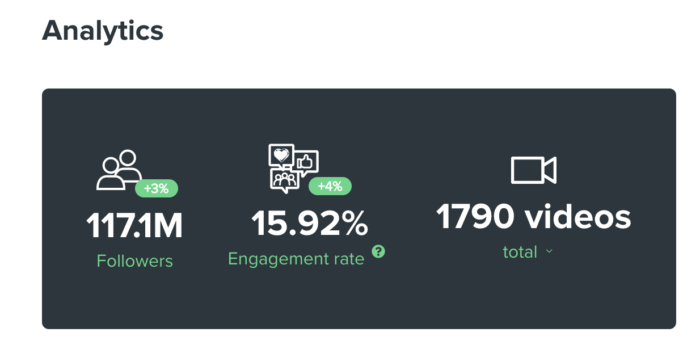
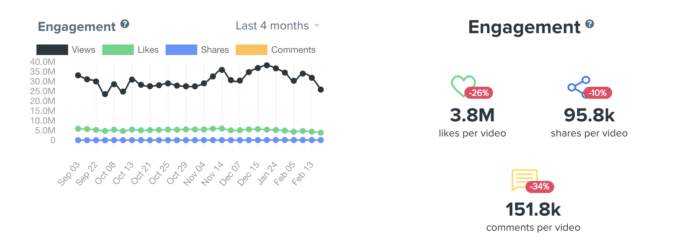

There are tons of data sources to guide you, such as:
- TikTok money calculator for tracking how much an influencer will cost
- Influencer search engine
- Influencer contact details and profiles
- Filters (to track be niche or location)
You’ll be able to track down the perfect influencers based on engagement rates and niche, then see detailed statistics and recent videos from that individual. You can even access YouTube and Instagram names for TikTok users to learn more about them.
Pricing: There’s a free package to show you the first five results of your search, but if you really want to dive in, you’ll need at least the Freelancer package, at $30 per month for a full influencer report, unlimited searches, follower count filter, and exporting for 500 influencers per month.

Find the perfect TikTok influencers for your budget and campaign
Try Influence Grid Now!2. Analisa
Analisa is still a relatively new addition to the TikTok analytics environment, but it’s already earned a presence in over 57 countries. The convenient analytics solution is powered by artificial intelligence, and it’s great for influencers, media publishers, brand marketers, and agencies.
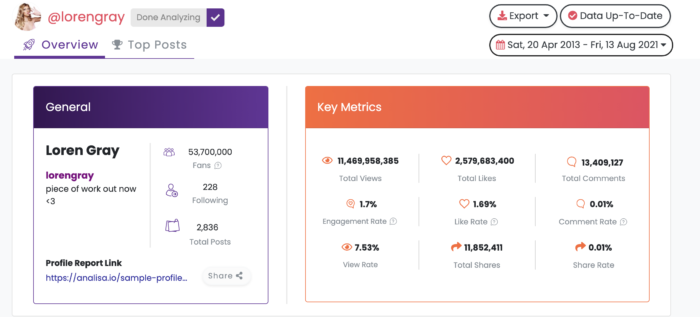
Analisa covers a huge range of raw data insights, such as:
- The number of likes you’ve earned
- Insights into your followers
- Overviews of which kind of hashtags get the most attention
- Follower demographics and engagement
- Influencer mapping and relationships
- You can collect information on follower demographics and tagged relationships, track historical data, and even examine follower authenticity.
Pricing: Though a free plan is available, this doesn’t support TikTok. You’ll need at least the $59.35 per month “Premium” plan to view insights into your 6 most recent posts. For up to 5,000 posts per profile, and full hashtag posts, you’ll need the “Plus” account at $109.55 per month.
3. TrendTok
TrendTok is a unique approach to TikTok analytics, designed to support influencers who need to stay ahead of the current trends. The application helps you to identify and forecast potential trends based on filters like location and category. This information makes it easier for professionals to get in on new trends as quickly as possible and gain more followers as a result.
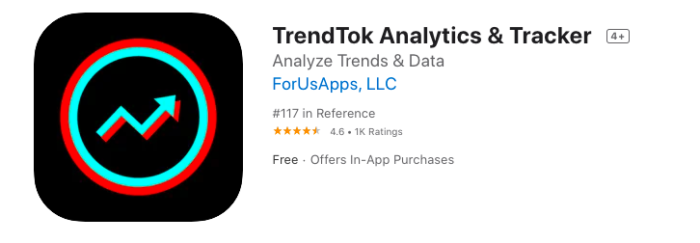
The use of artificial intelligence means that suggestions are also personalized for you. It’s then possible to save your favorite trends so you can keep tabs on how well they perform. Features include:
- Analytics on new, falling, and rising trends
- Trend predictions with AI guidance
- Personalized trend suggestions
- Location and niche filters
TrendTok keeps influencers ahead of the curve so they can continue to delight their audience and attract new partners.
Pricing: There’s a free version of TrendTok to get you started, but you’ll need to upgrade to TrendTok Pro to get the best selection of features. This is available either at $2.99 per week or $19.99 per year.
4. Social Insider
One of the most powerful analytics and marketing tools for social media, Social Insider focuses mostly on Instagram stories, but it also has a solution for TikTok analytics. The environment makes it easier to track and measure influencer networks, or just get an insight into your campaign results.
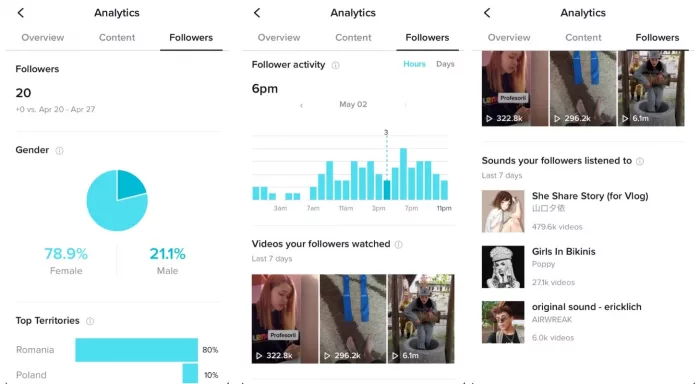
Social Insider stands as a comprehensive tool for tracking metrics like post performance, engagement, average engagement per post, and follower growth. Features include:
- Average engagement tracking
- Dashboards with customizable metrics
- Profile statistics (like top hashtags)
With Social Insider, you can join leading companies like Hilton and Unicef in tracking the most important performance indicators for each of your campaigns.
Pricing: Pricing starts at $83 per month if you get the yearly discount, or $99 per month if you opt for paying monthly. The initial package includes analytics for up to 10 social profiles and 6 months of posting history, as well as excellent customer support.
5. Pentos
Pentos promises to make social media marketing easier with two focused features: analytics and monitoring. The analytics feature means you can track your organic activation campaigns and unlock comprehensive performance data for posts, profiles, hashtags, and more.
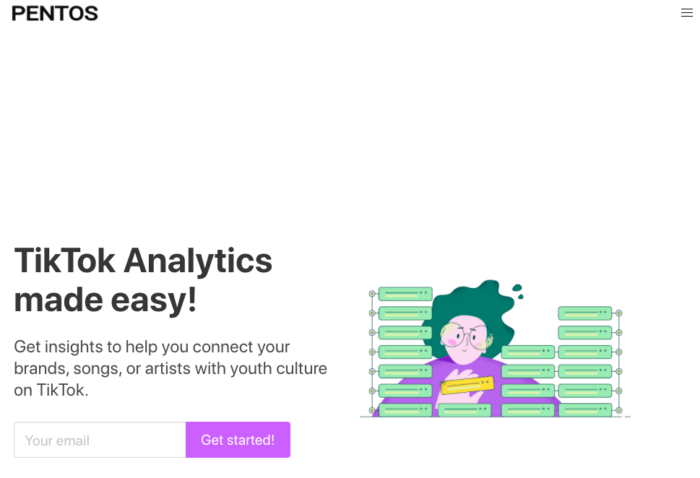
Using these handy metrics for songs, videos, and hashtags, you can also engage new users and grow your audience at an incredible rate. Features include:
- Song and video analytics
- On-demand reports and visual insights
- Hashtag and profile analytics
Pentos makes tracking all kinds of viral opportunities and trends a lot easier, with the option to examine all kinds of profile, hashtag, and song insights. There’s even a data sorting system.
Pricing: Pricing starts at around 29 euros per month for access to 5 viral alerts, 5 trackers, 1-day historical viewing charts, and 1-day historical trending charts. The costs go all the way up to 999 euros per month for enterprises.
6. Quintly
Quintly has been around for more than ten years now. The service started in 2010 as a solution for comparing Facebook pages. Today, countless leading brands use this service for analytics, including the likes of Adobe, Neil Patel, and even Warner Bros. When it comes to social media analytics, TikTok is just one of your options.
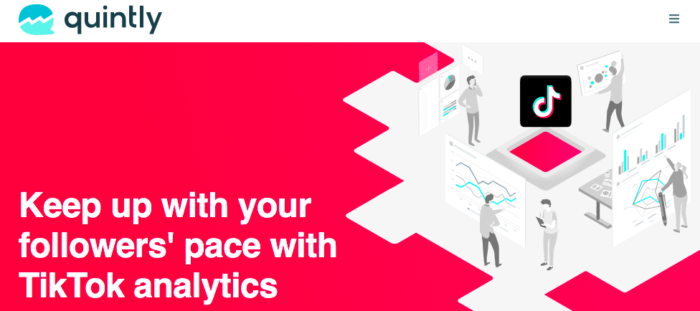
The Quintly environment is particularly popular among brands, social media managers, and marketing agencies, with an easy-to-read dashboard that you can share seamlessly with company executives and clients. There’s also a powerful reporting system so you can convert your analytics into automated reports. Features include:
- Over 400 metrics to track
- Automated report
- Following and follower counts
Comprehensive advanced insights
Pricing: Quintly is a little more expensive than most solutions, with custom plans starting at around $300 per month. These plans include features like metric reports, deep insights, coding for your own metrics, and customization.
7. Exolyt
Exolyt is one of the few analytics tools in the social media landscape focusing entirely on TikTok. The tool assists content creators, influencers, and marketers in creating more effective videos, by allowing them to track valuable metrics. You can even compare two of your TikTok profiles side by side or use the comparison feature to find influencers.
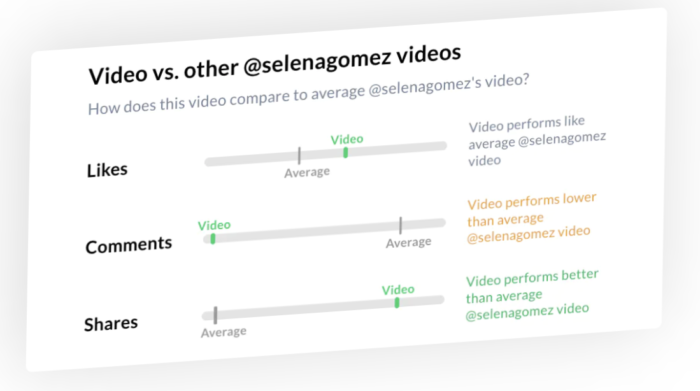
The Exolyt platform shows you video statistics, overviews of profile growth, and valuable visual graphs so you can share your reports with other people in your team. Features include:
- Video reports and “like” history
- TikTok profile comparison
- Daily progress tracking
- Video engagement insights
You can filter and sort through videos by criteria in your campaigns and track how your profile develops over time by looking at TikTok analytics such as likes, views, and follower acquisition.
Pricing: There’s a free version of Exolyt available with four-day history overviews and some basic metrics. For more advanced insights, you’ll need at least the Influencer plan, which starts at $12 per month. Custom pricing is available for agencies.
8. TikRank
A free influencer analysis tool designed to help enthusiastic users analyze TikTok influencer behavior, TikRank is a convenient tool for a lot of companies on TikTok. The solution comes with one million influencers to sort through, and you can search by username, or even look for influencers by location. Although the service is very basic, it can give you a starting point for searching for influencers.
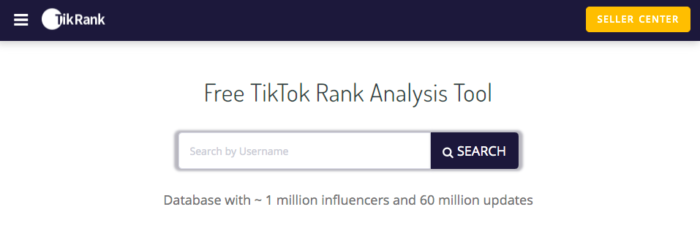
You can’t search for influencers according to niche, but you can check out how many videos someone has posted, as well as the number of fans or views they have. Features include:
- Search a database with 1 million influencers
- View and fan rating
- Account profile insights
Pricing: TikRank is completely free to use, although it’s also quite new, so the company may choose to roll out premium features in the future.
Start Building Your Strategy
TikTok analytics is a powerful tool for today’s marketing teams.
Getting the most out of your TikTok campaigns means understanding exactly what your audience likes about your videos and content. The more insights you have into your TikTok campaigns, the more you can build a strategy with excellent ROI.
TikTok Marketing Hacks
Get the latest TikTok tips & tricks sent to your inbox every week!



